At LIFT, we do flexibility differently.
We get it, plans change. That’s why we’ve made changing or cancelling your flight as easy and flexible as possible. Whether you’re tweaking your departure time, adjusting a name, or cancelling altogether, we’ve got the tools (and the team) to make it seamless.
Here’s everything you need to know.
Need to Change Your Flight?
If your plans change, LIFT makes it easy to reschedule your flight online, in just a few clicks.
How to Change a Booking
- Click the Manage Booking button in your confirmation email or visit the Manage Booking page.
- Enter your booking reference and last name. Please type them in manually, rather than copying and pasting.
- Click Search to retrieve your booking.
- Select Change Flights.
- Choose the flight(s) you want to change.
- Select your new travel date and view any fare difference.
- Review, confirm, and pay (if required).

Online changes apply to all passengers in the booking. To make a change for just one passenger in a booking or to select a new route, redeem a voucher, or for certain cancellations, contact support via WhatsApp at 076 650 0972 or email support@lift.co.za.
When Can You Change a Booking?
Flexibility should come standard. Here’s when you can make penalty-free changes with LIFT, or what other costs you may incur. No surprises!
| Time Before Departure | Economy | Premium |
|---|---|---|
| More than 24 hrs | Free (fare difference may apply) | Free (fare difference may apply) |
| Between 24 hrs – 1 hr | R300 penalty-fee per flight, per person (fare difference may apply) | Free (fare difference may apply) |
Note: Changes cannot be made less than 1 hour before departure for either fare type.
Need to Update a Passenger Name?
Name changes are also allowed. Just another way we make flying more flexible!
- More than 24 hours before departure: Free
- Less than 24 hours before departure: R300 per person
To request a name change, send both of the following to support@lift.co.za or WhatsApp us at 076 650 0972:
- The ID of the passenger who made the initial booking
- The ID of the person who will be travelling in their place

Cancelling a LIFT Flight
You can cancel your LIFT flight online as long as all passengers in the booking are cancelling and none of the journey has been flown yet.
How to Cancel Online
- Go to Manage Booking.
- Enter your booking reference and last name. Please type them in manually, rather than copying and pasting.
- Click Search to retrieve your booking.
- Click Cancel Booking.
- Confirm the cancellation — you’ll receive an email confirmation shortly.
- Your refund will be instantly processed to your LIFT Wallet.
For partial cancellations or changes to flown bookings, such as cancelling one leg of your journey or only some passengers, please contact our customer support team directly.
When Can You Cancel?
Here’s a quick guide to cancellation timing, fees, and refund outcomes:
| Time Before Departure | Economy | Premium |
|---|---|---|
| More than 24 hrs | Full refund to LIFT Wallet | Full refund to LIFT Wallet |
| Between 24 hrs – 1 hr | R300 penalty-fee, balance to LIFT Wallet | Full refund to LIFT Wallet |
| No-show or less than 1 hr | No refund, only unflown airport taxes | No refund, only unflown airport taxes |
LIFT Wallet refunds are only available for bookings made directly on the LIFT website or through selected partners. These funds can’t be returned to your original payment method.
What is the LIFT Wallet?
All refunds are made to your LIFT Wallet, your first-of-its-kind digital wallet.
- Your Wallet is automatically linked to your LIFT customer profile
- Funds are instantly available after cancellation and are;
- Redeemable for any future LIFT flights, extras, or upgrades
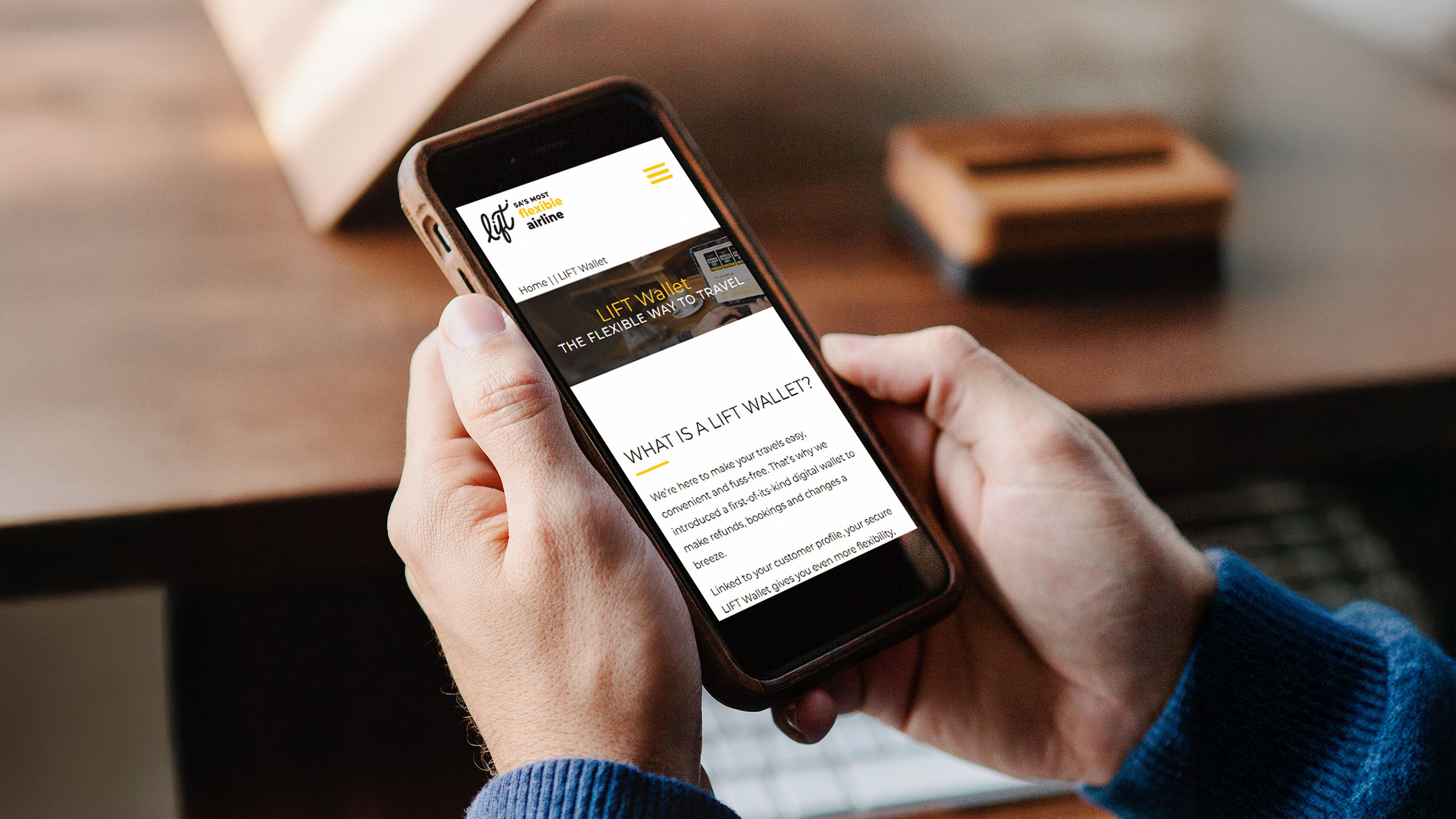
Bonus Tips for Stress-Free Changes
- View the new fares for your changed flight on the flight results page without making any changes. Once you proceed with payment, your original booking will be cancelled and cannot be changed online, so be sure to confirm before you proceed. If you need help, our customer support team is just a message away.
- Remember: extras like seats or baggage will need to be re-added when making a booking change.
- Always double-check your flight times and extras before completing the change.
Questions? Our Customer Support Team is here to help.
If you’re stuck or need assistance with a more complex change:
- WhatsApp us: 076 650 0972
- Email: support@lift.co.za
Customer Support Hours:
Monday – Friday: 7 am to 7 pm
Saturday – Sunday: 8 am to 5 pm
We’re here to help you catch a LIFT, even when plans change.
For more on how we keep things flexible, visit our LIFT Flexibility page.




